Google Play is an online market developed by Google for Android users, enabling them to install applications on their mobile devices. Applications can be downloaded from both smartphones and tablets, as well as laptops and computers.
To find any application you want, simply type its name into the Google Play search bar. It's possible to download many applications such as games, antivirus, photo editing apps, or online book reading apps. With your created Google account, you can now download interfaces or applications from anywhere. Moreover, it's possible to see the most popular, free, or paid applications, read reviews, and have an opinion on them. All you need to do is enter the application and type what you are looking for into the search bar. Some applications are free, while others are paid. After paying for the paid applications, you can own them. These payments are usually made through PayPal or credit card. After paying for some paid games, characters of some games, or some online book-magazine applications, you can obtain them. Additionally, you can read dozens of reviews for these applications, get information, and share your thoughts with other users.
You can find anything you want on Google Play. From games to magazines, various ringtones, calculators, wallpapers, and magazines, many applications are available to you. What you need to do is choose the most suitable application for you and your device among dozens of options, meeting your needs quickly and effectively. This is possible by looking at rankings, ratings, and reviews.
Let's assume that you are looking for a photo editing program. When you enter the name you typed into the search bar, dozens of options appear. In this case, the first thing you need to do is to enter each of the top 5 applications one by one and look at the comments and ratings. The ratings and comments here will give you some idea. Moreover, it's possible to find the most preferred application from the most downloaded paid/free application category.
This online market, which you can access with your account in any environment where you have internet, continues to exist legally and completely effectively in terms of finding and downloading applications in every scope for your device hardware.
Follow the steps below to use Google Play TL balance codes:
-
Log in with your Google Play account on your tablet or phone at the following address: https://play.google.com/store?hl=tr
-
Click on the button labeled "Redeem Code" in the left menu.
-
Enter the Google Play code you purchased from our website into this section and click "Redeem Code" or "Use Code".
-
Congratulations, your balance has been updated. You can now make payments for all games and paid applications on Google Play.
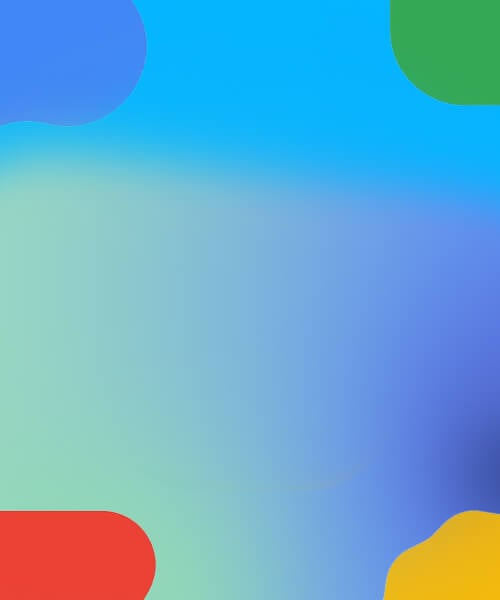













Artık Google Play alışverişlerimde ilk tercihim burası.