Comments (131)
vallahi cok memnunum allah binkere razi olsun super bir site 10 yildir kullaniyorum
EFSANE BİR SİTE HER TÜRLÜ YARDIMCI OLUYORLAR ÇOK HIZLI
Kodlarım anında geldı ve oyuna dırek gırdım tesekkurler
çok hızlı
super
HIZLI SORUNSUZ!!!
siz bir tanesiniz kopazar
Tek adresim kopazar....
Havale yaptım 2 dakika içinde onaylandı, Cash çektim saniyesinde kod geldi
Herzmn her yerde Kopazar TESEKKURLER
güvenin tek adresi
alışverişin tek adresi kopazardır hızlı güvenilir dakik
2 yıldır sorunsuz güvenilir dakik
Kopazar candır
Teşekkürler süper hızlı teslimat
Teşekkürler.
Harika ve hızlı teslimat ,
teşekkürler
teşekkürler
Sorunsuz alışveriş
süpersiniz çok seri çok profesyonel
Sorunsuz teslim
teşekkürler kopazar!
teşekkürler kopazar
SÜPERR
Süperdi çok hızlı
kopazar ^^ tşkler
hızlı teslim
teslimat para yatırma çok hızlı harikasınız diyecek söz yok
sistem on numara..
YILLARDIR ÇALIŞITIĞIM, 7/24 hizmet alabildiğim tek adresim ko pazar a teşekür ediyorum
En güvenilir kaç yıldan beri hatasız çalışan mükemmel bir site ...
Denildigi kadar hizli ve Guvenilir Odemeydi Sagolun.,.
Güzel
ty
Kaliteyi uygun fiyatlara satın alın
hızlı
en önemlisi güvenli
her zaman en iyisi :)
hızlı teslimat güzel hizmet kaliteli cash
Teşekkür ederim
baya iyiler tşk
Hızlı teslimat
ÇOK KALİTELİ İLGİLİ VE DE UCUZ BİR SİTE. EMEĞİ GEÇEN HERKESE TEŞEKKÜRLER
Yıllardır kullanıyorum , kalitenin adresi gerçekten diğer sitelerden daha pahalı alacağınız ürünleri burada daha ucuz ve daha hızlı alıyorsunuz 4-5 yıldır kullanıyorum tavsiye ediyorum bir kere yüzümü kara çıkartmadı gerçekten tebrikler.
Cok İyi
hızlı güvenli :)
Senelerdir şaşmayan kalite :)
ŞİPŞAK TESLİMAT GÜVENİLİR MUHTEŞEM BİR SİTE
Bütün alışverişlerim sorunsuz gerçekleşiyor. Teşekkürler
güvenilir ve hızlı işini layikıyla yapan bir şirket gönül rahatlığıyla alışveriş yapılır
Hızlı teslimat
anında teslim
okadar cash aldım sıkıntı yaşamadım adamlar bu ısın hakkını verıyor teşekkurler KOPAZAR ailesi
Her zamanki gibi en hızlısı, en uygun fiyatlısı ve en güveniliri kopazar!
işlemleri hızlıca ve kolayca halledebiliyorsunuz. teşekkürler :)
bu site harika dostum
Çok hızlı asla pişman etmiyor
Rahat ve kaliteli alışveriş.
TEŞEKURLER AİLEMİZİN PARCASISIN
Şaşkınım bu kadar seri teslimat olmasına imkira boşuna kopazarda değilmiş tesekkurler
item aldim gayet hizli ve guvenilir tskler kopazar
EFSONE
Priest icin
On Numara Hizmet 5dk bile sürmedi Kopazar bir numaradır
Hızlı ve güvenilir site.Teşekkürler
site mükemmel ötesi
yüklendi teşekkürler.
Hızlı , güvenilir ve işini çok iyi yapan bir site kesinlikle tavsiye ediyorum..
hızlı guvenılır teslimat
Sabah 3:10 da 15 dk içinde teslımat gayet başarılı
şu ana kadar hiç bir sorun yaşamadım teşekkürler
GB alım satımda burası çok bekletiyo diye diğer siteleri deneyim dedim, kopazarın kral olduğunu bi kez daha anladım
En ucuz Ko cash her zaman kopazarda tesekkurler
Şaşırtmadınız gene. İstikrarlı ve güvenilir alışveriş
oyun fiyatlarından bıraz daha az fıyata satınkı hep sızı tercıh edelım oyun yerıne
Yaptığım işlemin sayısını tutmadım ama henüz bir sıkıntı yaşamadım. Yalnız tek beğenmediğim şey nakit havale ederken (5 TL dahi olsa) para kesmeleri. Zira anlaşmalı işyerleri masrafsız para gönderebilmekte. Sinekten yağ mı çıkartıyorlar anlayamadım :)
güvenli hızlı
ks fiyatları o6yund6an bi tık ucuz olsada sürekli sizden ceksek
good
Yıllardır güvenerek kullandığım site, teşekkür ederim...
LÜTFEN KC FİATLARI SABİT KALSIN ARTTIRMAYIN KOLAY GELSİN İYİ SATIŞLAR...
harika
10 YILDIR SORUN YAŞAMADIM
süper hizmet hızlı teslimat
Hızlı ve sorunsuz teslimat
Harika
Hızlı ve Güvenli
Her şey basit koy GB'yi sat al maksimum 30 saniyede ONAYLANDI! yazısını gör paranı çek harca mis gibi sistem, Teşekkürler KOPAZAR!
on numara 5 yıldız anında teslim edildi
Uygun fiyat hızlı teslimat
GÜVENLİ HIZLI TESLİMAT
Uygun Fİyat
Hızlı Teslimat
Uygun Fiyat
TŞKLER.
Teşekkürler
BESSSSSSSSSSSSSSSST
UYGUN FİYAT
Güvenli Temiz Alışveriş Uygun Fiyat
Tskler
teşekkürler
hızlı teslimat
Anında Teslimat Uygun Fiyat
JET HIZINDA - HAYAT OFFLİNE KOPAZAR ONLİNEkeee
Türkiye'nin en güvenilir oyuncu dostu kopazar gerisi yalan
İyi bir alışveriş oldu.
piyasadaki bütün siteleri unut tek GERÇEK KOPAZARrnHerkese Öneririrm Kesinlikle..
süper bir site hemen teslim ettiler
çok begeniyorum
MERHABALAR SİTENİZ HER KONUDA GÜZEL AMA FİYATLAR NEDEN BU KADAR ÇOK YÜKSEK
Uzun yıllardır tek alışveriş yerim.Tşkler ne kadar telefon arayüzünüzü beğenmesem de başarılı çalışanlar.
Tek güvendiğim adres yıllardır.
ÇOK HIZLI VE GUVENILIR OLDU ÇOK TSK EDERIM
10 numara 5 yıldız.
Teşekkürler kusursuz ve hızlı :)
hayırlı olsun kopazar destekliyoruz
BASLADIGIM GUNDEN BERI KOPAZAR TEK ALEMDE.
yıllardır bu siteyi kullanıyorum anında anında alıp anında satıs yapabiliyorum.güvenilir bir site basarılarının devamını diliyorum
Guvenılır site tesekkur ler kopazar
yıllardır alışveriş yapmaktayım şuana kadar hiç sorun yaşamadım ayrıca diğer sitelere göre gb alış fiyatı yüksek satış fiyatıda düşüktür
böyle daha iyi biraz daha geliştirilirse süper olur
TEŞEKKÜRLER,ÇOK HIZLI OLDU
TEŞEKKÜRLER
Cok iyi bir uygulama
cok tesekkurler
site gayet basarılı olmus tebrıkler.
Yeni ekran ana yüzünde bazı sorunlar olsa da güvenli alışverişin en iyi adresi
Teşekkürler kusursuz ve hızlı :)
YENİ BİR EKRAN YÜZÜ OLDUĞU İÇİN BAZI AKSAKLIKLAR OLDU AMA DAHA GÜZEL OLACAĞINI DÜŞÜNÜYORUM.BAŞARILAR.


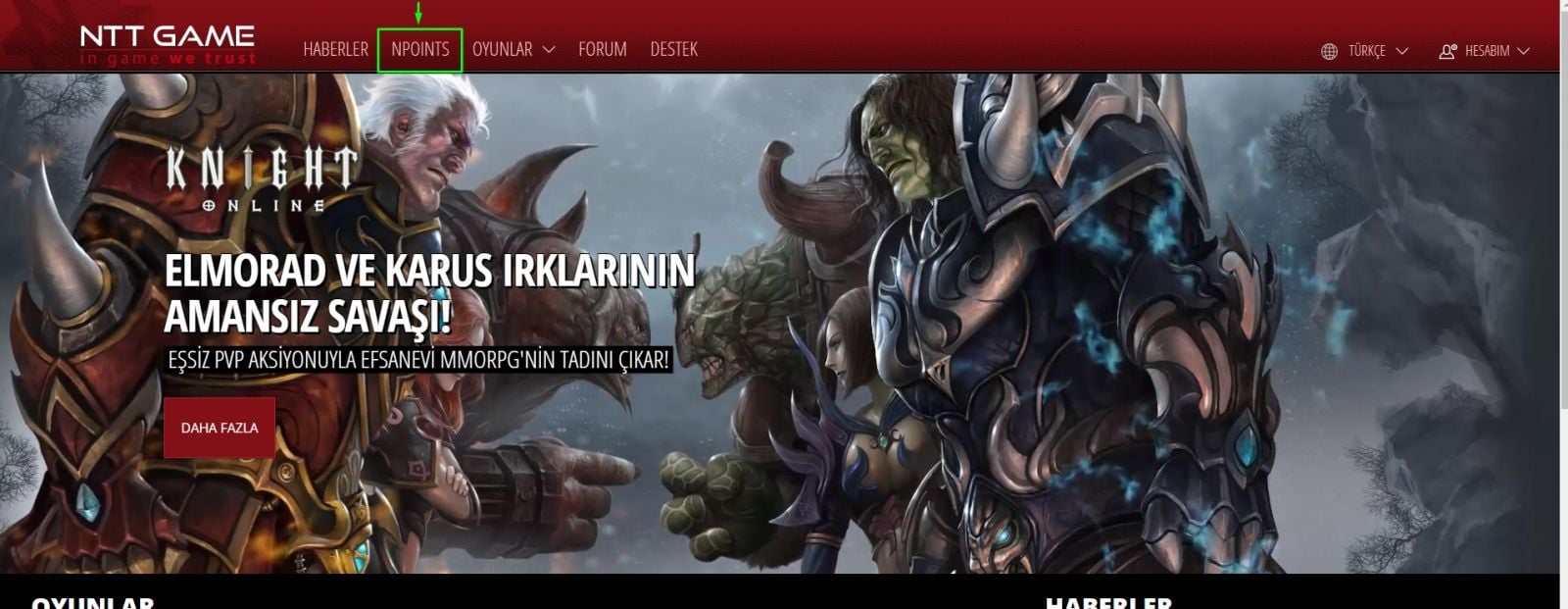
.jpg)
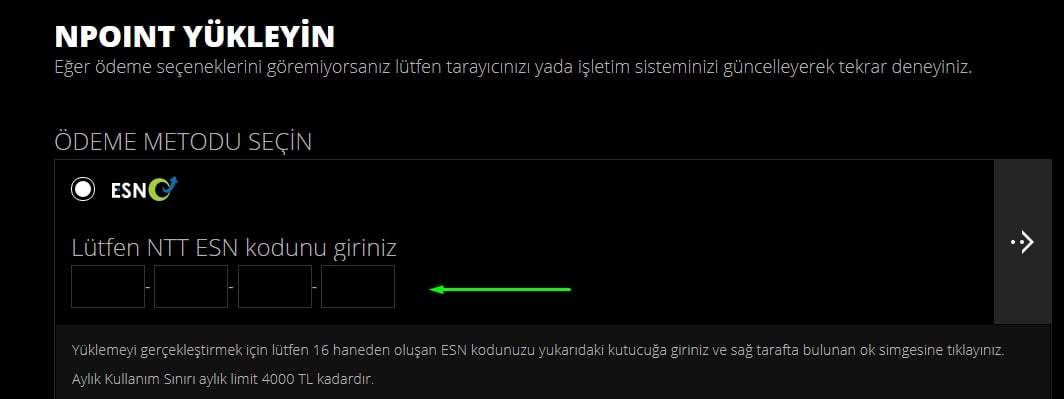


































2 yıldır aktif ticaretim var parada itemde e pinlerde olsun dırek burdan guvenle alırım daha hıc sorun cıkmadı